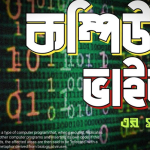Everywhere you go, you see square, black-and-white matrix QR code printed on building entrances, printed materials, and product packaging. You even see them in commercials, TV shows, and on some notable occasions lighting up the sky in a spectacular drone show.
You may know that scanning a QR with your mobile device takes you to a website, file, or menu. But what are QR codes really? How do they work? How are they made? How does your device recognize them?
Let’s break this down for you.
What is a QR code?
The “QR” in the QR code stands for “Quick Response”. It’s a two-dimensional matrix barcode that can be read and scanned with compatible devices such as a smartphone camera or an app.
With an online QR code generator, you can create QR readable in both vertical and horizontal dimensions. QR can store various data and information, including a link to an online store, an influencer’s social media sites, and files such as photos, videos, music, official documents, and more.
What are QR Code and Barcode?
QR hold more data than a barcode. A barcode consists of a series of characters, numbers, and symbols, while a QR code can store up to 406 bytes of information. QR are a practical and highly efficient tool, bridging the gap between the physical and digital worlds.
How do QR codes work?
A QR works similarly to barcodes at the supermarket. Each QR code consists black squares and dots which represent different pieces of information. When scanned, the unique pattern on the barcode translates into human-readable data. This transaction happens in seconds.
Users must scan the code with a QR reader or scanner, although nowadays most people scan QR with smartphones. On the off chance your phone doesn’t have the capability, there are plenty of free apps for QR scanning like NeoReader and QuickMark Barcode Scanner.
What are the different types of QR codes?
There are two types of QR codes: static and dynamic. Let’s look at each type.
Static QR code
Generating a static QR is free, and the number of scans provided is unlimited. However, static QR are only suitable for one-time use as the user cannot edit the embedded data.
After generating the static QR, users cannot change the information contained within the code. They can’t also track the number of scans and the scanner’s device and location.
Dynamic QR code
A dynamic QR code allows users to track, edit, and update embedded data. This saves a lot of time, effort, and money.
With a dynamic QR, users can change the data or information on it even if the code has already been posted. You can also track QR performance. Dynamic QRs give you access to real-time scan monitoring to track data such as the number of scans, scan locations, scan times, and devices used.
A dynamic QR can be password protected, scan notifications via email, and integrate with analytics tools and other software.